How to look good (or better) in Zoom and other online meeting
The Covid-19 pandemic has changed significantly the way we meet and greet. Online forums become the norm and the dominant form of meetings – not only for business purpose, but often for social gatherings also. Have you had your Zoom meeting today with your client / boss / work peer as yet? Or are you eagerly looking forward to your Zoom drink session with your mates at end of the day?
Many of us might have already switched to a ‘Zoom’ friendly wardrobe with nice looking tops, what other ways are there for us to look better in Zoom or other online meetings and impress? Lighting and angles are part of the trick (from the ‘wisdom’ of a photographer). Here I have got a few simple and easy tricks for you. Putting on your lipstick before meeting is optional!
By the way, all the demo photos below are taken from my laptop camera – its ability and sophistication is a million miles away from my normal photography gear, please do bear with me while you read on...
Put your light source in front of you
I put this down as the most important point. Very frequently I see people with darkened faces in Zoom meetings. That is because the key light source in the room comes from behind the person. So if you have a window or overhead light behind you and no or little compensating light in front, then you will look like as pictured in the below left:
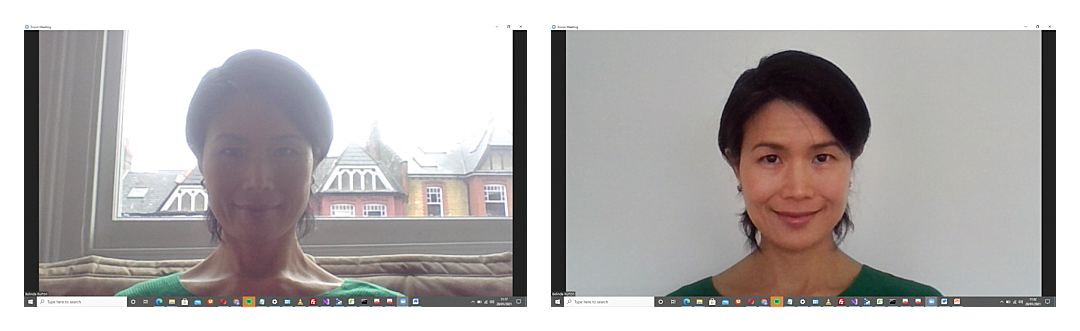
To overcome this, you can just turn yourself around and face yourself to the window (as in picture in the right). What about if this is not feasible given your desk or computer position, or you are in a windowless room? In that case, you can place a desk lamp in front of you, possibly behind your computer / tablet.
Place the computer camera at or above your eye level
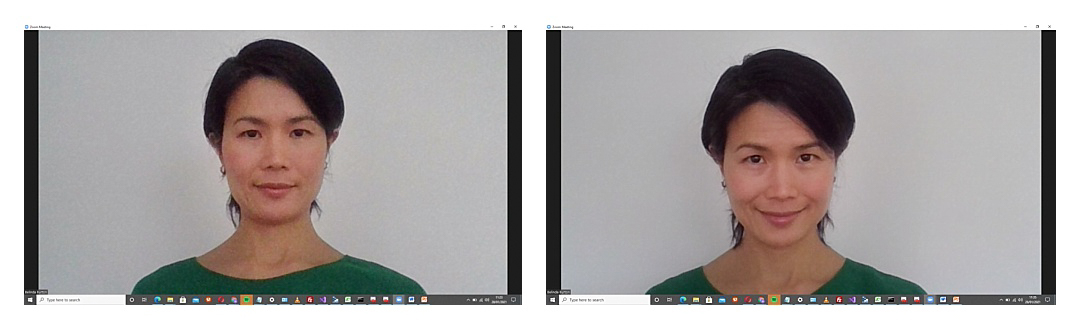
The pictures above show you the comparison – left with camera below my eye level; right with camera at my eye level. The right one is more flattering, right? My laptop has a camera at lower than my eye level, so I elevate it up by stacking some thick books underneath.
If are using a tablet which has its camera on the side when lying horizontally, consider turning it around vertically for the meeting, so the camera is higher up.
Use of Virtual Background
A virtual background is a great way to hide a messy room, or present visual information to the other person / people in the virtual room (to know more about how to set up virtual background on your computer, please click here. As a photographer I like to vary the background for different meetings just to spice it up!
However, please make sure you use images that do not have a key subject in the middle of the picture, as your face will be blocking the subject.

The picture in the left above looks fine with the gate framing the picture – but the key information of the wedding couple is missing! The one on the right has a pattern drawing the eyes to the right, which is a much more suitable background.
Another option is to put together a collage of the photos you want to reveal, and keep the centre of the collage relatively clear.
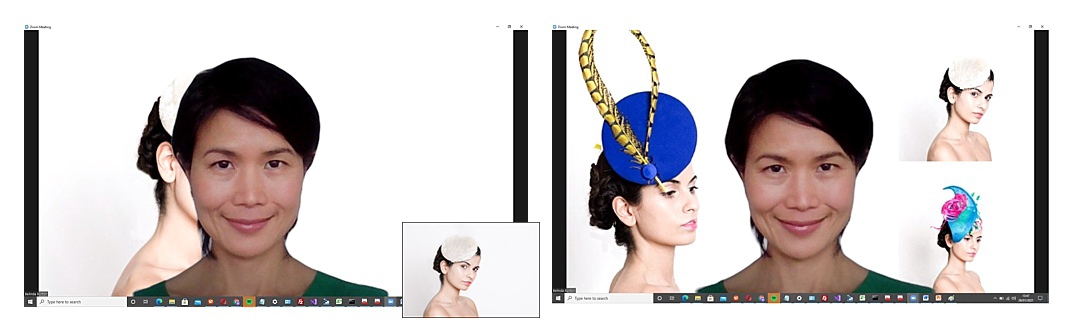
Flip the logo in virtual background
If you are having a presentation and want to incorporate your brand, please make sure the logo is flipped when you prepare your virtual background image. Otherwise it will come up in Zoom as a mirrored image. Oops!
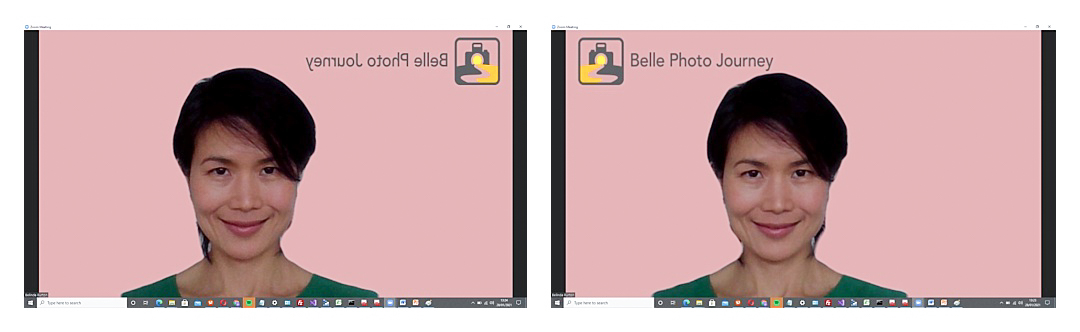
Consider clothing
While this can be a lengthier topic, I would say, rule of thumb is to keep a simple and clean neckline. Similar to head shots, people often do not see much of you below your neck or chest line, so don't crowd your neckline. If you have a busy background, whether it is of your real room or a virtual background, having a block colour top will keep the viewer's eyes less busy! And avoid wearing a top too similar in colour to that of your background. Here I am wearing a simple green knit top for all of my demonstration photos.
About me
I am a London based portrait and commercial photographer. If you are interested in seeing what I normally do with my camera, please click here